How to factory reset a ZyXEL Nebula cloud controlled Switch you lost access to (unofficial)
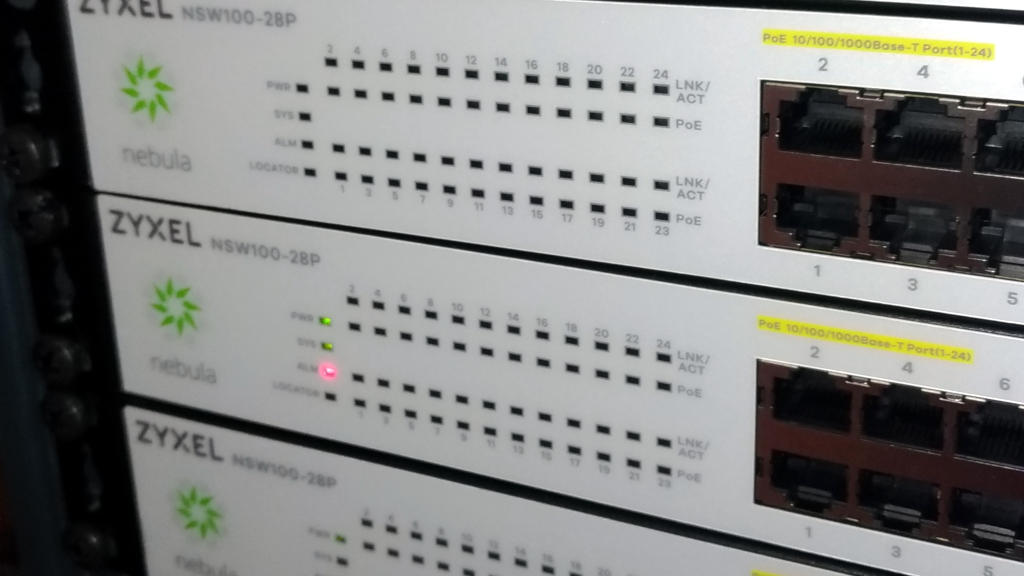
Got a #Nebula #ZyXEL #switch and can't figure out how to #factory #reset it? Here's a way you may find useful to get out of the trouble.
Disclaimer
Whereas this procedure does not do any damage to the device, it is an unsupported procedure that still might be of use. If you’re not aware of what you are doing, please, don’t do it.
I’ve came across this problem lately and could not afford the idea of not being able to reset a switch to its factory defaults and get it back to use.
The scenario is: a perfectly working NSW100 ZyXEL Nebula Switch that has been moved across sites does not connect any more to the ZyXEL Nebula cloud. As I started digging in, it turned out it configures a context in the configuration that allows the management IP address to be released only by the DHCP server in the original location.
Having moved the switch to another location, the IP address is no longer accessible.
I had a similar problem with another installation where the switch had a fixed IP address, but there was a VLAN configuration mismatch that did not allow accessing the device.
So, what to do if you have a cloud-controlled switch that cannot connect to the cloud?
You hard reset it.
Except, this switch does not provide a reset button.
But instead it does provide a serial console.
So here is the easiest thing you can do:
- plug an RS-232 cable into the serial port (9600-N-1)
- boot the system
- as it boots it will prompt to press ENTER to get to a login screen
- enter “admin” as your username
- enter the password for the switch (you can find it in the Nebula Control Center, under “Site-wide” menu, “General Settings”, in the “Local Credentials” section of the panel)
- you will have a shell with enabled privileges
- type the command “reload configuration 2” (the 2 is a blank configuration, unless you overwrote it in past)
- the switch will reboot with a default configuration
- use your browser to access the http:// control panel
- enter the default ZyXEL switch credentials
- go to “Management” menu
- Factory Reset the bastard
The switch rebooted with a plain configuration but this time it could connect to the Nebula Cloud and download the settings to run on the new site.
Overall, it took about half an hour to figure out how to fix this, but perhaps it will turn to be useful to someone out there.
CC BY-NC-SA https://rgts.ch/0SNT5kkilVf
10/08/2020 00:00:00